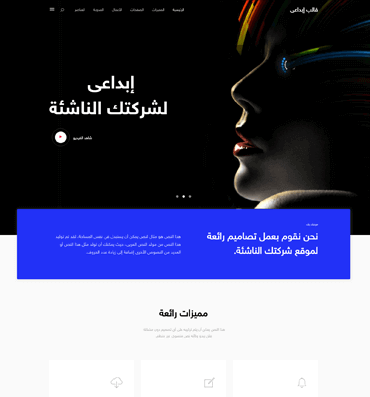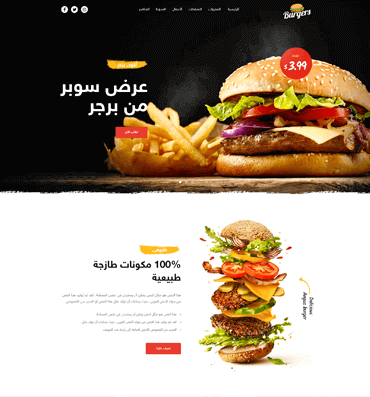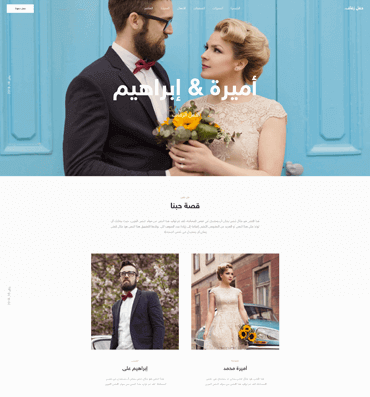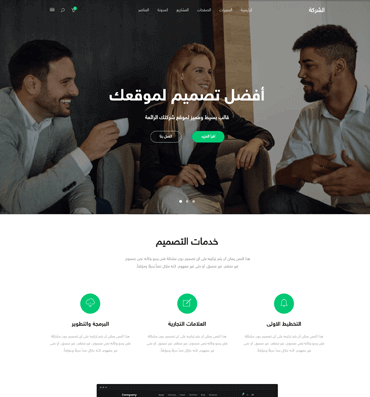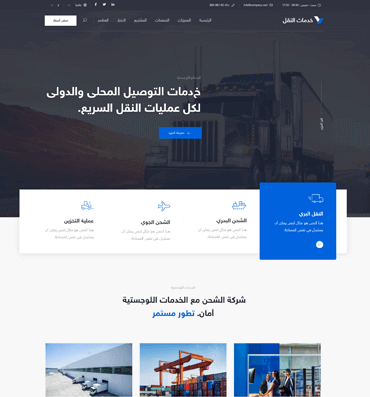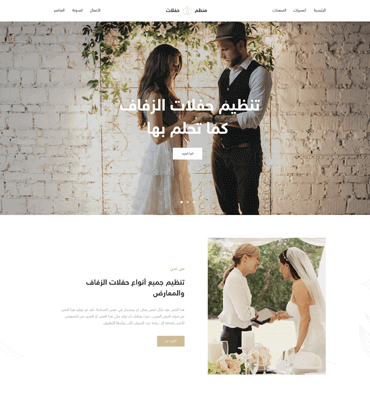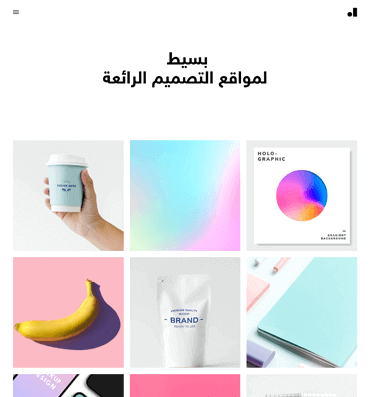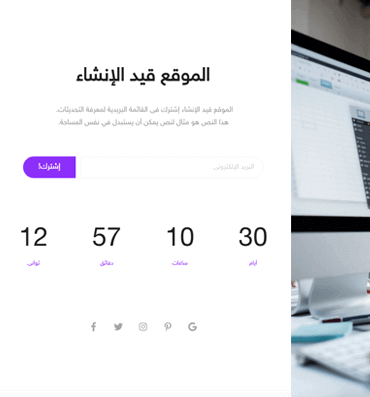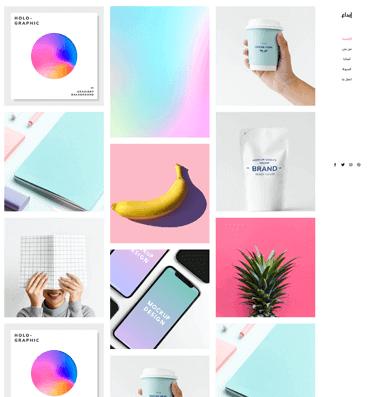Ajax form
We use a free service BASIN which provide a Simple form backend for designers and developers, which you can collect submission data and track conversions with no backend coding required. check simple code below:
<form accept-charset="UTF-8" action="https://usebasin.com/f/3587049dbc33" enctype="multipart/form-data" method="POST">
<label for="email-address">Email Address</label>
<input type="email" id="email" name="email" required>
<textarea rows="4" cols="50" name="comment" required>
</textarea>
<button type="submit">Submit</button>
</form>
BASIN homepage
general
The following form controls classes are supported:
.label.input.textarea.select.checkbox.radio.button.help
Each of them should be wrapped in a .control container.
When combining several controls in a
form, use the .field class as a
container, to keep the spacing consistent.
This username is available
This email is invalid
Form field
The field container is a simple container for:
- a text
label - a form
control - an optional
helptext
This is a help text
This container allows form fields to be spaced consistently.
Form control
The control is a versatile container meant to
enhance single form controls. Because it has the same height as a control elements, it can
only contain the following elements:
inputselectbuttonicon
With icons
You can append one of 2 modifiers on a control:
-
has-icons-left - and/or
has-icons-right
You also need to add a modifier on the icon:
-
icon is-leftifhas-icons-leftis used -
icon is-rightifhas-icons-rightis used
The size of the input will define the size of the icon container.
Form addons
If you want to
attach controls together, use the has-addons modifier on the field container:
Horizontal form
If you want a
horizontal form control, use the is-horizontal modifier on the field container, in which you include:
-
field-labelfor the side label -
field-bodyfor the input/select/textarea container
You can use is-grouped or has-addons for the child elements.
This field is required