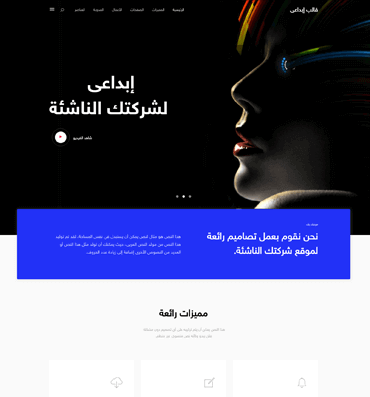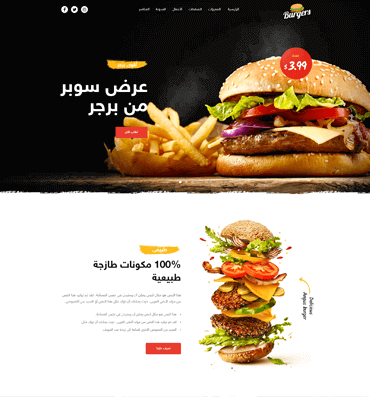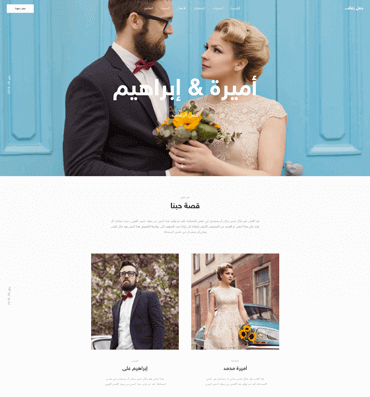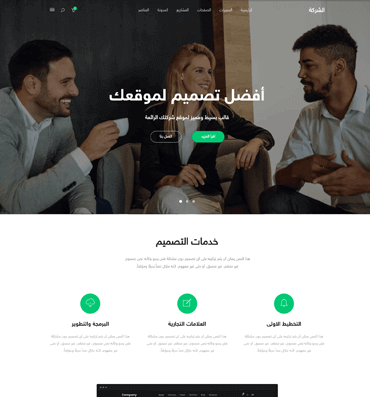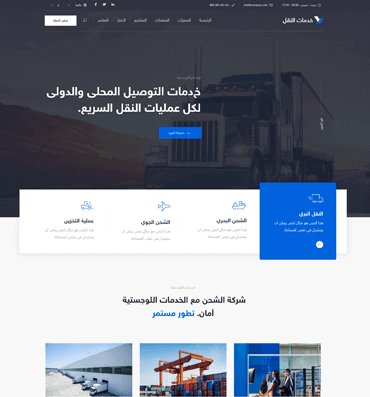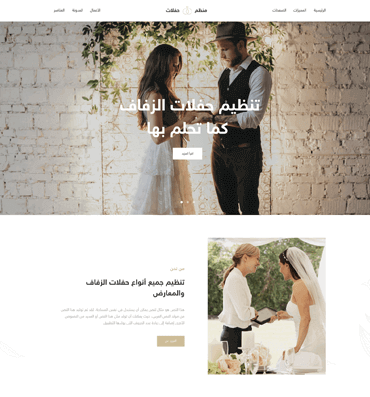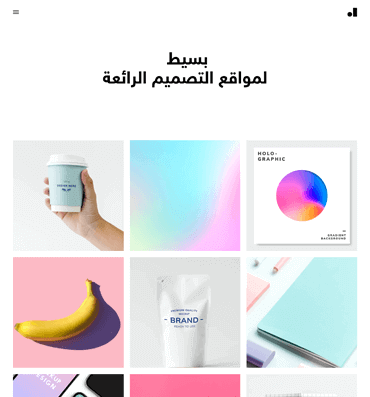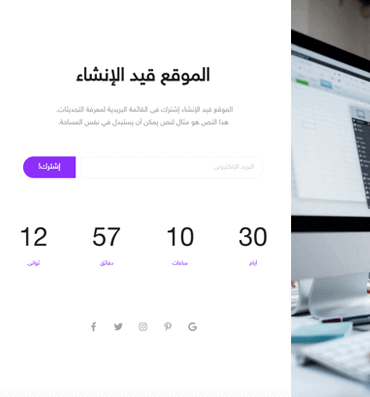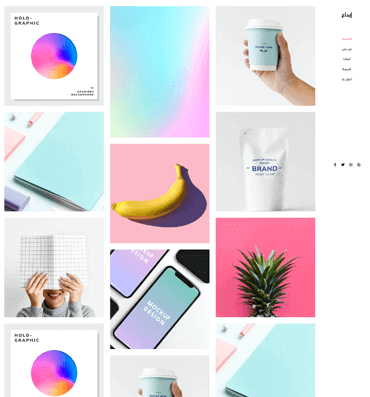container
The .container class can be used in any context, but mostly as a
direct child of either:
.navbar.hero.section.footer
The containers
width for each
breakpoint is the result of: $device - (2 * $gap). The $gap variable has a default value of
32px but can be modified.
This is how the container will behave:
- on
$desktopit will have a maximum width of 960px. - on
$widescreenit will have a maximum width of 1152px. - on
$fullhdit will have a maximum width of 1344px.
The values 960, 1152 and 1344 have been chosen because they are divisible by both 12 and 16.
<div class="container">
<div class="notification">
This container is <strong>centered</strong> on desktop.
</div>
</div>
Fluid container
If you don't want to have a maximum width but want to keep the 32px margin on the left and right sides, add the is-fluid modifier:
<div class="container is-fluid">
<div class="notification">
This container is <strong>fluid</strong>: it will have a 32px gap on either side, on any
viewport size.
</div>
</div>
Breakpoint containers
With the two modifiers .is-widescreen and .is-fullhd, you can have a
fullwidth container
until those specific breakpoints.
$widescreen breakpoint.
<div class="container is-widescreen">
<div class="notification">
This container is <strong>fullwidth</strong> <em>until</em> the <code>$widescreen</code> breakpoint.
</div>
</div>
$fullhd breakpoint.
<div class="container is-fullhd">
<div class="notification">
This container is <strong>fullwidth</strong> <em>until</em> the <code>$fullhd</code> breakpoint.
</div>
</div>
 حلاقة الشعر
حلاقة الشعر
 حلاقة اللحية
حلاقة اللحية